Our setup
How to Set Up Choonz
Hardware
Setup typically takes less than 5 minutes and requires two power outlets.
Choonz supplies a solid, state of the art audio player that accesses the internet through Telstra's mobile data network or your in-house WiFi. This audio player connects to an amplifier (supplied by the venue) which feeds the PA system.
The router is plugged into the audio player and connected wirelessly to Telstra’s mobile data network and the internet. This link is used to monitor the service and update both music and where included, announcements.
Note that in some shopping centres, the audio player is connected directly to the fire control panel – whilst this does work, it’s not recommended as it doesn’t allow local adjustment of the volume level.
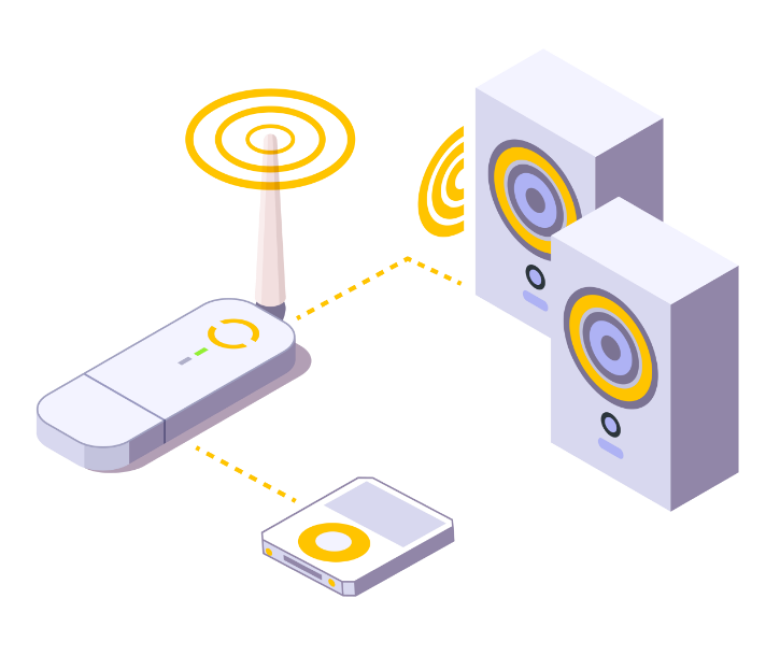
Dashboard
This is where the magic happens.
The music mix we supply is designed and curated by experienced music programmers, with your initial setup handled by our team based on a detailed discovery process with every listener.
Once your extensive, carefully programmed playlist is set up, you can further customise your music by logging into your dashboard, and:
- Making changes to your current music formats and the time of day they play
- Reviewing start and end times for your overall playlist and requesting changes
- Updating the default Christmas music start date (third Saturday in November)
- Requesting changes such as song additions or deletions
- Requesting playlists for special dates such as Valentine’s Day
- Ensuring the Remembrance Day feature is ready to play at exactly 11am local time